This is a problem I noticed a couple of months ago, and haven't given much attention until today.
I take pictures on a Canon EOS 100D, set to local time (UTC+1) and summer time (so currently UTC+2).
My computer is also set to the same timezone, synchronised with Network Time Protocol (NTP).
Today, at around 15h20 local time I took a few pictures. I took the SD card from the camera and put it in the computer.
Screenshot from 2024-05-19 15-40-45.jpg
How can that be right? It was 15h40 when I took that screenshot of the file browser.
I looked at the exif data in one of the image files:
Code:$ exiftool -CreateDate _MG_6649.JPG Create Date : 2024:05:19 15:23:06So the exif tag looks correct, but my computer is giving me times that are exactly two hours later...Code:$ stat _MG_6649.JPG File: _MG_6649.JPG Size: 3661701 Blocks: 7168 IO Block: 131072 regular file Device: 179,1 Inode: 18866 Links: 1 Access: (0755/-rwxr-xr-x) Uid: ( 1000/xxxxxxxx) Gid: ( 1000/xxxxxxxx) Access: 2024-05-19 15:46:10.000000000 +0200 Modify: 2024-05-19 17:23:07.000000000 +0200 Change: 2024-05-19 17:23:07.000000000 +0200 Birth: 2024-05-19 17:23:07.000000000 +0200
Any ideas what's causing this?


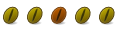

 Adv Reply
Adv Reply

Bookmarks