Ubuntu 64bit
bios enable ahci
AHCI DID for Linux enable
boot from cd
press F6
delete quiet
then add: nosplash init=/bin/bash
You need ethernet connection
then type
Code:
apt-get install nvidia-glx-177
Code:
/etc/init.d/dbus stop
Code:
/etc/init.d/dbus start
Code:
/etc/init.d/hal stop
Code:
/etc/init.d/hal start
Maybe your touchpad will not working, You must install system with keyboard.
Reboot
Then press (ESC) in the grub menu
press e
then edit ro to rw
remove quiet
add nosplash init=/bin/bash
Code:
apt-get install nvidia-glx-177
For wireless look here:
http://madberry.org/2008/11/how-to-g...intrepid-ibex/
Sorry for my english.
.


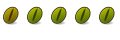

 Adv Reply
Adv Reply


Bookmarks