I had some trouble after upgrading to Lucid Lynx (10.04) where my USB drives would automount, but were only available to root. Hopefully, this post will help others with similar problems.
I use Thunar file manager, not Nautilus or Dolphin or anything else except Midnight Commander. Thunar automounts using HAL - but HAL is being pushed aside in favour of udev, as I understand it.
Ultimately, I found that I had to go into Synaptic and remove the 'usbmount' package, as that was causing my USB drives to mount at /media/usb0, /media/usb1 and so on - and when mounted, it was only as root. It would seem that having usbmount and pmount and HAL causes the automount some kind of permissions problem, and so the device is only available to root.
I did NOT have the problem where nothing was automounted; USB devices were automounting fine, but only under root.
I saw a lot of advice about changing udev rules, editing /etc/fstab, changing preferences, group permissions and so on, but none of it helped - the only solution for me was to remove 'usbmount'. I hope this helps someone else Googling for the same issue.


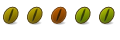

 Adv Reply
Adv Reply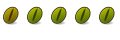




Bookmarks