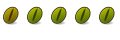
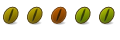
I have noticed differences between 10.4 and 9.10 on how automount works. It used to be I had to type in a password to mount my Windows partition, which I didn't mind and USB drives automounted and I could use them. With 10.4 the Windows partition was available without a password. I found a fix for this but now my usb drives need a password as well. I don't want other users of this computer to be able to access the Windows partition but I do want them to be able to mount USB drives.
Will the above fix work for that?
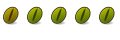
Dear All,
According to me, just remove usbmount, NO remove is needed for pmount and hal. You can combine remove them (usbmount, pmount and hal), to know the effects. It work for my machine. Thanks a lot.
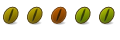
I have same problem and nothing seems to work. Strange though, USB automounts after I logout and Login.
many thanks timgood - your solution did solve my problem!
my ipod appeared in Nautilus, but it couldn't be neither mounted, nor unmounted.
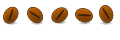
See this post: https://bugs.launchpad.net/ubuntu/lu...70/comments/16
Still no luck here.. have tried three different devices, 2 different blackberries & and an iPod.. nothing automounts anymore when I plug them in like they did before upgrading to Lucid.
Tried all the fixes on the forums, google & launchpad with no luck.
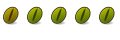
same issue here clean install, if usb is in at boot it mounts, if not nothing.
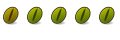
I posted earlier as to my frustration with this USB nightmare, but a REAL solution just appeared. I saw the suggestions about installing HAL if not already installed, so I just checked the repository. There is an upgrade available RIGHT NOW for HAL, I just installed it my USB drives work!
Happiness abounds and Angels sing in praise of a real fix!
Bookmarks