hello,
I have a very old computer(12 years)...
My computer is:
AMD-K6-2(tm) 475 Mhz 3D processor
AT/AT COMPATIBLE
176Mb RAM
with cmov CPU...
I want to install in my HardDisk some version of (U,K,X,L,M,E,buntu), what version?
and I have some other questions, how can I install Firefox, Google Chrome and Skype? I want it is "Persistence"?
I wait for your answer...
thanks a lot...


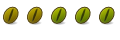

 Adv Reply
Adv Reply





Bookmarks