I have the following problem during the boot of the Ubuntu: sometimes (not always) Ubuntu does not boot but instead blinking cursor/underscore is shown after grub. How to resolve this. For somehow it is confusing that this not happening all the time. I have laptop that has Ubuntu 20.04.6 LTS, GNOME Version 3.36.8, Windowing system x11, kernel version 5.15.0-105-generic. I hope that someone can help me with this since I am not that professional with Linux yet. Based on this post: https://askubuntu.com/questions/2622...cursor-on-boot I am able to use ctrl+alt+del to resume.


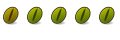

 Adv Reply
Adv Reply

Bookmarks