thank you, the loop error is gone. but the script does not start the monitor. i should install opensuse to use this program...
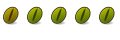
thank you, the loop error is gone. but the script does not start the monitor. i should install opensuse to use this program...
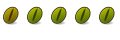
Hello,
I manage to install the Megaraid Storage Manager but it cannot start the application. The terminal screenshot is attached with this message. Hopefully someone know the reason.
Thanks.
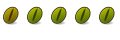
So... I think I've made some progress with the installation of the MegaRAID Storage Manager.
But I was getting an error when loading the framework dependencies.
I've discovered that the problem resides in the two libraries that are native, and are used in the Java environment through JNI (Java Native Interface).
Apparently, without those two libraries, the framework doesn't load, and the graphical interface can't "see" the server with the PERC/6i board.
I'm running Ubuntu 8.04 on a Dell Server with the PERC/6i RAID Controller.
If anyone know how to solve this...
Best for all.
Cheers.
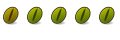
Yes, a fix for this would be great as I'm trying to use the interface for my Dell Perc 5/i but it wont load the framework module.
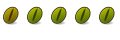
Ok, I managed to fix this on my system with karmic 64bit. The problem I was having was mrmonitor wasn't starting due to an error with libstdc++5, as in it did not exist. libstdc++5 isn't available for karmic so I downloaded the packages for jaunty and manually installed them. http://packages.ubuntu.com/jaunty/libstdc++5. You'll need the 32bit version to run the framework.
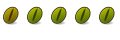
So many thanks! It worked like a charm!
BTW, it works also for the Dell PERC 6/i!
Thanks guys!
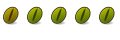
I am having problems gettting my Storage Manager installed so I can manage my PERC 5i card.
I am running Ubuntu Server 9.10 and I have followed the directions in this entire thread.
I am able to start Vivaldi and mrmonitor without any errors, but I cant get storage manager to connect (which I am running from another PC) to the server with the perc card.
I had even more problems trying to start the startupui.sh as it gives an error trying to locate JRE.
Any suggestions?
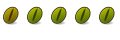
I'm also having trouble monitoring a PERC 5/i with 9.10, but I happen to be running the 64-bit desktop variety.
What I've done so far (to best of my recollection and understanding):
1. Download & save MegaCLI for Linux from LSI's website (the Support & Downloads tab for the 8480e product, with the "Current" radio button selected).
2. Convert and install the .rpm using the following console commands:
sudo apt-get install alien
sudo alien --to-tgz MegaCli-1.01.39-0.i386.rpm
sudo tar xvfz MegaCli-1.01.39.tgz
sudo cp MegaCli64 /usr/sbin/MegaCli
3. Find out that while the "MegaCli" command now produces output, it also doesn't recognize my controller. Specifically, the command:
MegaCli -AdpCount
produces the output
Controller Count: 0.
4. From the instructions in this thread: Download & save MegaRAID Storage Manager for Linux from LSI's website
5. Use the GUI Archive Manager to unpackage the MSM_linux_install-2.35-01.tar.gz file, creating a directory called "disk" which contains "MegaRAID_Storage_Manager-2.35-01.noarch.rpm"
6. Install it with the following instructions:
sudo alien --script MegaRAID_Storage_Manager-2.35-01.noarch.rpm
sudo dpkg -i megaraid-storage-manager_2.35-2_all.deb
7. Modify the startup script as follows:
sudo chmod 755 /usr/local/MegaRAID\ Storage\ Manager/startupui.sh
sudo nano /usr/local/MegaRAID\ Storage\ Manager/startupui.sh
changing the contents to:
8. Install the suggested version of java:Code:. /etc/init.d/msm_profile cd "/usr/local/MegaRAID Storage Manager/" /usr/bin/java -Duser.country=US -Duser.language=en -classpath .:GUI.jar:monitorgui.jar:DebugLog.jar GUI.VivaldiStartupDialog ajsgyqkj=71244
sudo apt-get install sun-java6-jre
9. Run the startup script:
cd /usr/local/MegaRAID\ Storage\ Manager/
./startupui.sh
10. Discover that it didn't report my controller either
11. Downloaded the amd64 file from one of the mirrors at http://packages.ubuntu.com/jaunty/libstdc++5 and installed with the GDebi Package Installer (default)
12. Re-ran startupui.sh and found it still didn't report my controller
13. Came here to ask for help!
HELP!!
I will note that one step I didn't attempt & don't understand is giving root access to ... something!? in order to "login" with the MegaRAID Storage Manager. I should also note, my reason for wanting these tools is to expand my existing, functional RAID 5 array from 4 drives to 5. I have no issues with Ubuntu recognizing, mounting, and making the space from the existing array available, and I have confirmed in the "BIOS" of the card that the 5th drive is connected and operational.
Last edited by EvilGenius007; March 10th, 2010 at 05:47 PM.
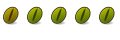
Im still having problems with this.
Is there a solution that would run the megaraid manager as a daemon (maybe MegaRAID CLI) and then I can connect to my ubuntu 9.10 box that has the PERC card from another winxp box that is running the megaraid java client?
When I boot my ubuntu box into windowsXP (which is the only way to manage my raid right now) I am able to connect to the megaraid client from another PC.
Will the MegaRAID CLI have an option to run at boot an allow connections from other PCs running the java megaraid client?
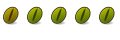
I have problems with it too. But my case is slightly different. When I launch 'vivaldiframeworkd' it goes with the following error:
MSM Framework version 2.12
Loaded Plugin:: Log Service Plugin version: 1.03
Loaded Plugin:: Authenticate Plugin version: 1.01 Native library: 1.02
Before calling storelibexit..cmd = SL_EXIT_LIB
After calling storelibexit..return = 1
IR PluginCallBack Thread shutdown called ...
Sender will send port: 49258
Loaded Plugin:: NetworkCapability Plugin version: 1.09
Loaded Plugin:: CIM Plugin version :1.04
#
# A fatal error has been detected by the Java Runtime Environment:
#
# SIGSEGV (0xb) at pc=0x00000000, pid=3399, tid=3072261008
#
# JRE version: 6.0_19-b04
# Java VM: Java HotSpot(TM) Server VM (16.2-b04 mixed mode linux-x86 )
# Problematic frame:
# C 0x00000000
#
# An error report file with more information is saved as:
# /usr/local/MegaRAID Storage Manager/Framework/hs_err_pid3399.log
#
# If you would like to submit a bug report, please visit:
# http://java.sun.com/webapps/bugreport/crash.jsp
# The crash happened outside the Java Virtual Machine in native code.
# See problematic frame for where to report the bug.
#
./startup.sh: line 5: 3399 Aborted /usr/lib/java/bin/java -classpath ../jre/lib/rt.jar:../jre/lib/jsse.jar:../jre/lib/jce.jar -Djava.library.path=. -jar Framework.jar
In hs_err_pid3399.log file I can make out absolutely nothing. There is just a bunch of hex codes and other rubbish there. So, I'm not posting it here.
BooDaddy, you're partially right, but I don't think that MegaRAID CLI will do here simply because CLI can't work as a daemon by definition
I want to install MSM with that thought in mind, that I will be able to connect to MSM server from another host with MSM client installed in order to remotely manage RAID.
But so far, with no success.
Bookmarks