After a lot of googling I tried the following
put 'keysym Alt_R = Super_R' into ~/.Xmodmap and run
To check the setup use xev. Which I did and get the following when pressing the right alt key:
Code:
KeyPress event, serial 35, synthetic NO, window 0x2200001,
root 0x65, subw 0x0, time 1298472, (286,-242), root:(897,395),
state 0x0, keycode 108 (keysym 0xffec, Super_R), same_screen YES,
XLookupString gives 0 bytes:
XmbLookupString gives 0 bytes:
XFilterEvent returns: False
Whereas my left alt key, amongst other differences, shows up as Alt_L, not Super_R.
Problem is my right alt is still working as an alt key not as a super key. Suggestions?


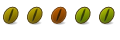

 Adv Reply
Adv Reply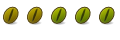
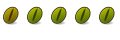


Bookmarks