Does anyone know how to get individual applications to start maximized (not fullscreen) by default in Gnome?
I don't want all my apps to start up maximized, just certain ones (like Emacs). I've tried the Emacs.geometry option in .Xdefaults, but this only allows me to make Emacs start up extra large, not actually maximized.
I'd like to find a general answer to I could apply it to apps other than just Emacs, as well.


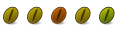

 Adv Reply
Adv Reply

Bookmarks