G'Day; Guys; Well Installed Ubuntu on it's own partition, with W& on another, no good, could only boot into Ubuntu, W7 and all other files were accessible fron Ubuntu but no boot loader to boot into W7, tried to repair with Windows disc and command prompt but could not find any other drives, in the end had to use the Ubuntu disk to delete the Ubuntu partition then reinstall W& onto it's original partition, before I deleted the Ubuntu partition Windows could not find the other drives when I tried to install it, got to where you select the drive where you want to instal and there was nothing there, so I could nnot select a drive to intall onto.
I still have the unallocated space where I want to instal Ubuntu so does anyone have any suggestions as to how,.
I thought Ubuntu had its own boot loader, grub, to allow you to duel boot.
Any guidence would be greatly appreciated
Kind Regards Miykel.
The Distro is 10.10 btw.


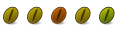


 Adv Reply
Adv Reply

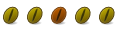
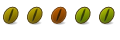


Bookmarks